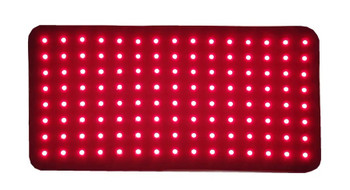Summer Body Red Light Pads
1 Summer Body Red Light Blanket with Tens - Demo
- SKU:
- summerbodyredlightblanket
- Weight:
- 4.00 LBS
Description
Summer Body Red Light Blanket - Demo Pad lightly used
The new Summer Body Red Light Pad is large, powerful and has tens unit built in for extra pain relief. You can use 2 pads for 360 degrees of whole boy red light therapy.
This pad is the most powerful Red Light Pad offered at 100 mW/cm2 with built in Tens Unit
The Red Light Blanket with both Red Light and NIR Near Infrared is 69" x 35" providing a large pad for covering the entire body.
Lay on pad or put over your stomach, arms, legs, back, face or any area.
Easy to use with ability to run just 660nm (Red), 850 nm (NIR) or both together. Pulsing Optional
Set the timer for 10/20/30/40/50/60 minutes and use pulse mode and a frequency. up to 1-999hz frequencies
Press the Tens button for extra relief. Brightness is adjustable from 1 to 10 for your comfort and 10 levels of intensity/irradiance.
2,160 leds
660 nm Red:850 nm NIR Near Infrared = 1:2
50-60 Hz
1000W
3 Modes
Durable plastic cover for easy clean up
Includes Carrying Case so you can take it with you
110V but can use 220v with adapter ( not included)
1 Year Warranty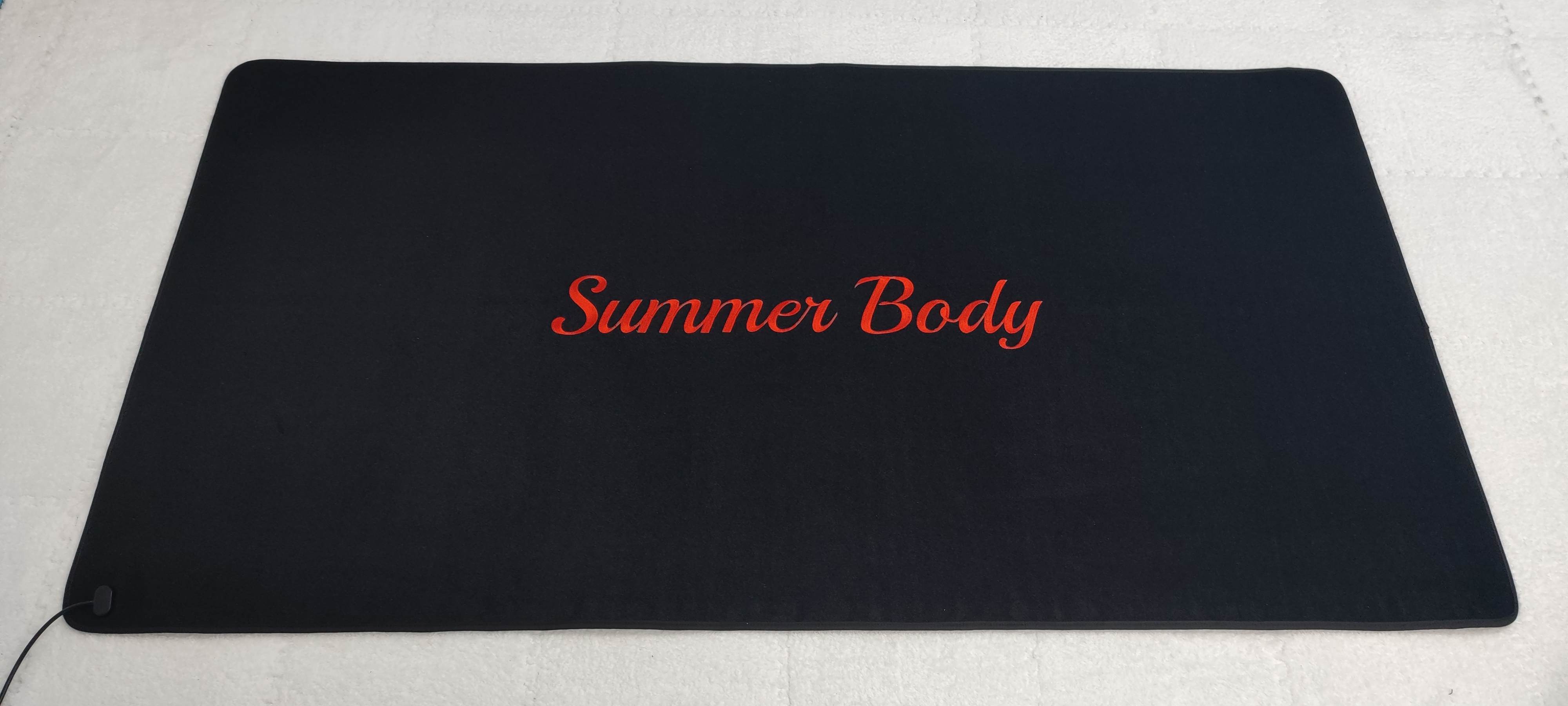
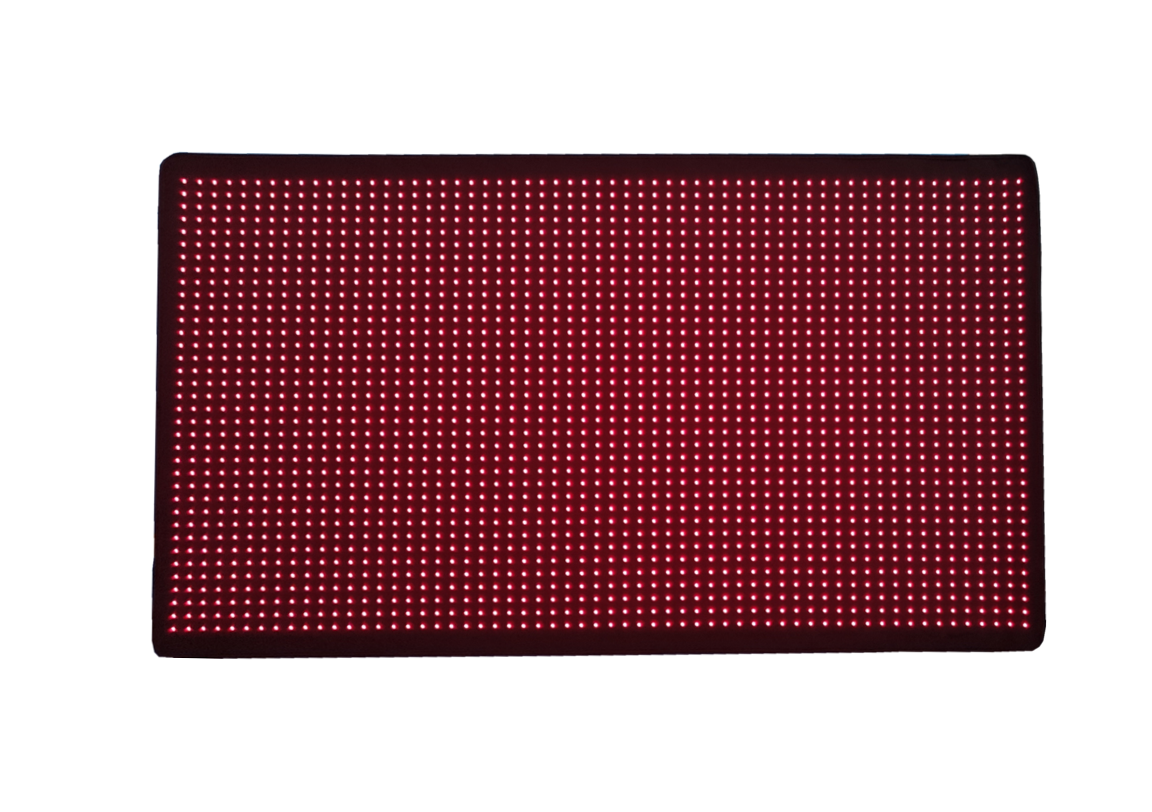
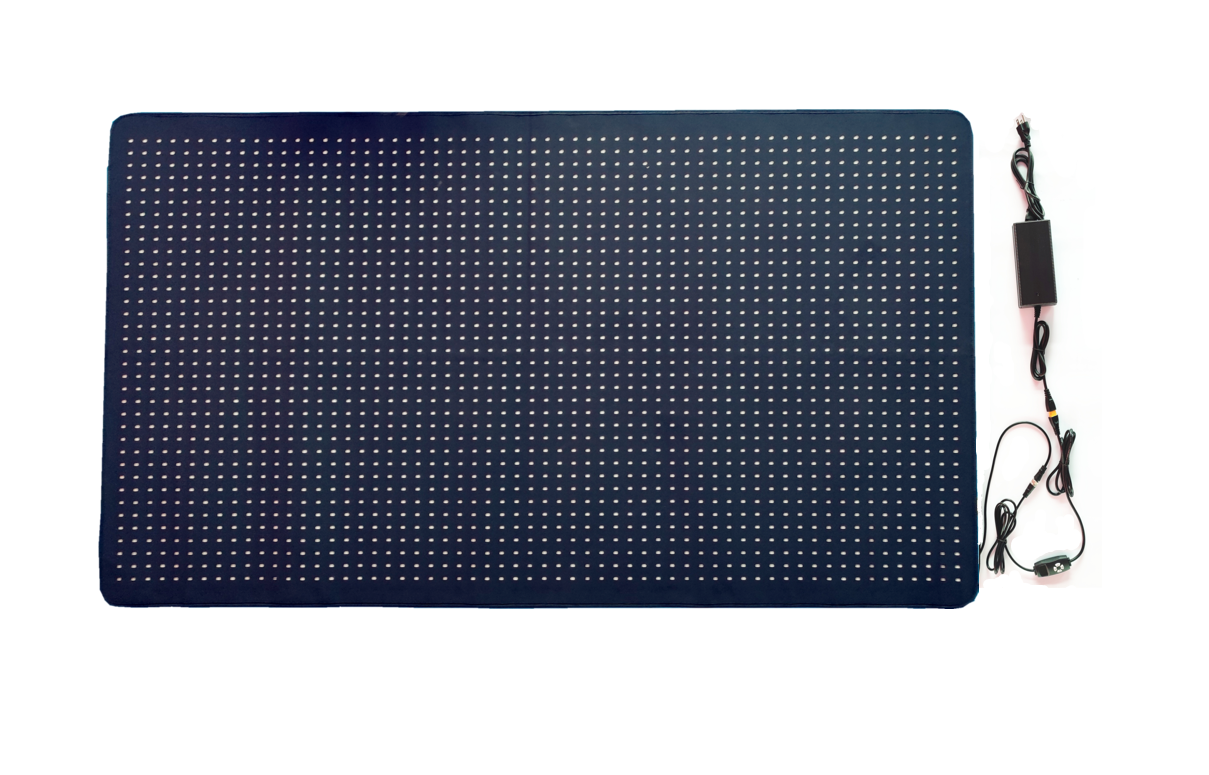

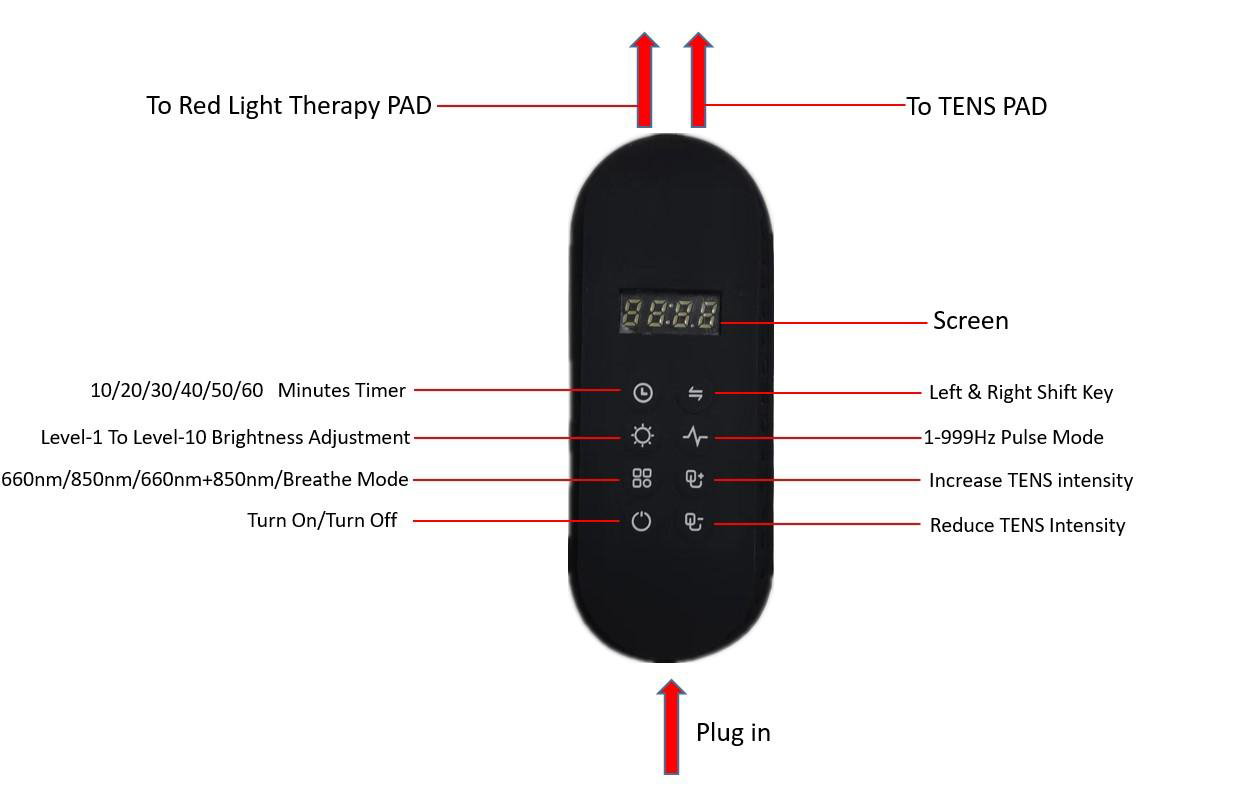

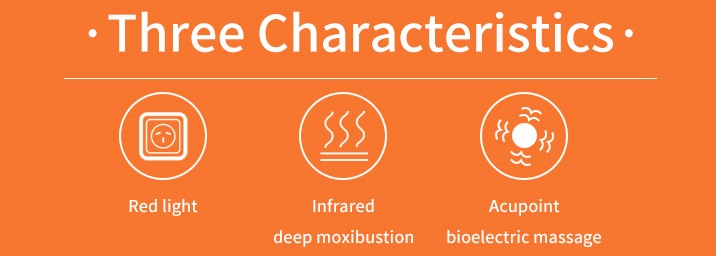
How to use the controller?
① Turn on / Turn Off
② Press Brightness key, the brightness is L01; The PAD starts to light
up. Adjust the brightness from Level 1 to Level 10; each press adds
10% brightness.
③ Press the Mode Key, to switch to only 660nm/ only 850nm/ All
(660nm+850nm)/ H (Breathe) Mode.
④ Press the Timer key to Set 10/ 20/ 30/ 40/ 50/ 60 Minutes in a
treatment.
⑤ Press the Pulse key and hold on for 3 seconds switch pad to pulse mode. Press the Pulse key and hold on for 5 seconds, then switch to frequency setting, use the Left & Right Shift Key to move the cursor to the position, than press the pulse key to change to the number you need, the same way to setting other number, after finish setting number than press the pulse key for 5 seconds to save the frequency.
⑥ Press TENS+ key and hold on for 3 seconds to start the TENS, The Screen show R01, Press the TENS + key to increase the TENS intensity, Press TENS+ key and hold on for 3 seconds to turn off TENS.
⑦ Press the TENS- key to reduce the TENS intensity.
Remark: After turning off, when you press the key, the screen willshow the corresponding item in turn, not press, the screen will no show.